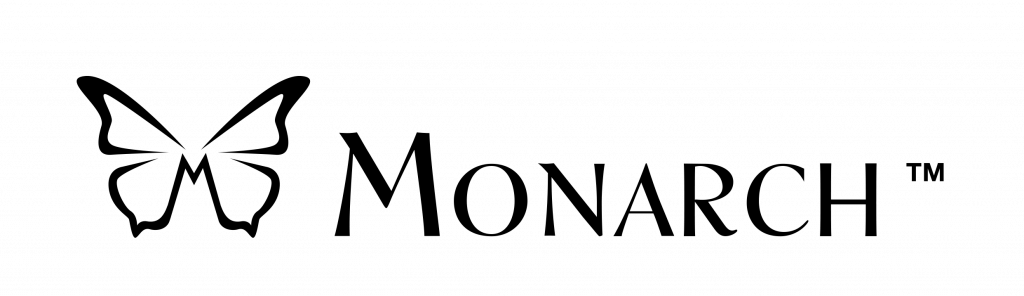Monarch Support

Documentation
User Manuals
Monarch User Guide
| EnglishMonarch Getting Started Guide
| EnglishMonarch Quick Start Guide
| EnglishMonarch Release Notes
| EnglishMonarch Command Summary
| EnglishMembrane replacement
| EnglishHow to update Monarch offline
| EnglishTreasure Island Ebraille
| EnglishMonarch Guide de démarrage
| FrançaisMonarch Notes de mise à jour
| FrançaisMonarch Résumé des commandes
| FrançaisMise à jour du Monarch v1.2: KeyMail, stabilité du navigateur Internet, aperçu du format eBraille et plus encore!
| FrançaisMonarch Foire aux questions
| FrançaisGuided Notes Mastering the Monarch
| EnglishComputer Braille Cheat Sheet
| EnglishMonarch Nemeth Cheat Sheet
| EnglishMonarch Shortcut Cheat Sheet
| EnglishMonarch UEB Technical cheat sheet
| EnglishMonarch update v1.2: KeyMail, browser stability, ebraille preview & more
| EnglishFrequently Asked Questions v1.2
| English
Firmware / Software Updates
Offline update firmware
| English
Video Tutorials
Monarch Snapshot Video Tutorial
| English1. Monarch Snapshot: Creating and saving a document in Keyword
| English2. Monarch Snapshot: Creating Math in the Word Processor
| English3. Monarch Snapshot: Graphing Expressions for Word Documents
| English4. Monarch Snapshot: Adjusting Volume and Speech Levels
| English5. Monarch Snapshot: Setting Language Profile and Braille Grade
| English6. Monarch Snapshot: Sleep Mode and Shutdown
| English7. Monarch Snapshot: Modifying Levels of Detail in Tactile Viewer
| English8. Monarch Snapshot: Playing and Learning Monarch Chess
| English9. Monarch Snapshot: Connecting to WiFi
| English10. Monarch Snapshot: Creating an Email Account
| English11. Monarch Snapshot: Using KeyMail to Download Treasure Island
| English12. Monarch Snapshot: Importing eBraille files
| EnglishMonarch Classroom Video Modules
| English1. Working with math worksheets in the classroom
| English2. Staying organized with File Manager
| EnglishMonarch Introduction Video
| Arabic
Archive
Frequently Asked Questions
When students are taught to read correctly on paper braille, the gestures their hands perform to track and meet in the middle are often regarded as the butterfly method of learning to read. This is how Monarch got its name.
The Monarch has an approximate display area of 96×40 equidistant pins, utilizing 480 braille cells.
The Monarch utilizes 9 pins, instead of the traditional 6, horizontally to allow for crisper tactile graphics resolution. A user first trying out the Monarch may notice a slight spacing between braille characters, testing has shown that this becomes an insignificant change as the user grows accustomed to the technology.
If the braille pins are Touched while trying to refresh, the Monarch display may not refresh properly. However, the device uses the dynamic refresh feature to sense where your fingers are located, and when the touch has been lifted away from that significant area, it will automatically refresh the display. Holding down the Action button between keys 1 and 4 will also perform a manual refresh.
The Monarch display has a cover or, “membrane” which protects the mechanical pins underneath. Each new device is supplied with five replacement membranes. Testing has shown that there may be an initial identification from users that a membrane is there, but like equidistant pins, users notice the membrane less as the become accustomed to the technology.
Need help ?
HumanWare is here to help you.
We stand behind all of our products with service and support when you need it.