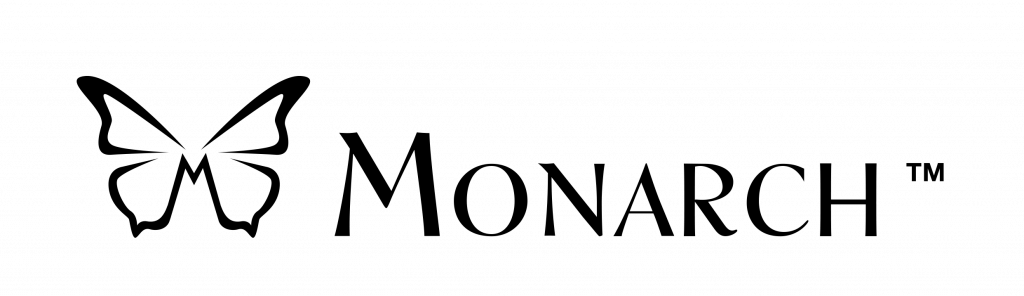StellarTrek Support

Documentation
User Manuals
User guide version 3.0
| EnglishTroubleshooting
| EnglishFrequently asked questions
| EnglishGuide d’utilisation version 2.2
| FrançaisDépannage
| FrançaisFoire aux questions
| Français
Firmware / Software Updates
Stellartrek Download Maps
| EnglishTélécharger les cartes
| Français
Video Tutorials
1. StellarTrek Snapshot Tutorial – Startup Wizard
| English2. StellarTrek Snapshot Tutorial – Key Describer Mode
| English3. StellarTrek Snapshot Tutorial – Wi-Fi Management
| English4. StellarTrek Snapshot Tutorial – Voice Management
| English5. StellarTrek Snapshot Tutorial – Bluetooth Pairing
| English6. StellarTrek Snapshot Tutorial – Working with Virtual Keyboards
| English7. StellarTrek Snapshot Tutorial – Entering an Address
| English8. StellarTrek Snapshot Tutorial – Maps Management
| English9. StellarTrek Snapshot Tutorial – Landmarks Management
| English
Audio Tutorials
Download the MP3 version of the StellarTrek audio tutorial
| EnglishDownload the Daisy version of the StellarTrek audio tutorial
| EnglishPlease Note: You will need an application on your computer to unzip these files. If you don’t have one (and you generally will have one by default), you may download one from: 7Zip.org
| English
Archive
User Manuals
User guide version 2.2
| English
Frequently Asked Questions
You will need a wireless connection to do the initial setup of your device, including downloading the maps you want to install on your device.
Once the initial setup has been done, everything else on the StellarTrek can operate offline, including the more advanced AI powered features such as address recognition.
Please note that it is still recommended that you connect with your Wi-Fi occasionally, to allow GPS positioning data to be downloaded onto your device. While not absolutely necessary, this will help speed up GPS acquisition.
Wi-Fi is also required to update the system and the maps.
The StellarTrek does not come with any preinstalled maps. Instead, upon first booting up the device, you will go through a setup wizard which will prompt you to install the maps you want to install.
The maps on the StellarTrek are incredibly detailed. Map size can vary depending on the amount of data contained in your maps. Map size usually ranges from 1 Gb to 5 Gb. You can fit up to 18 to 20 Gb of maps on the StellarTrek.
This will depend on your Internet connection speed. A 2 Gb map will take 5 to 7 minutes to install on a 50 mbps connection, while it will take 2 to 3 minutes on a 200 mbps connection.
It is not currently possible to do so. Maps have to be downloaded directly on the device via wireless.
Need help ?
HumanWare is here to help you.
We stand behind all of our products with service and support when you need it.