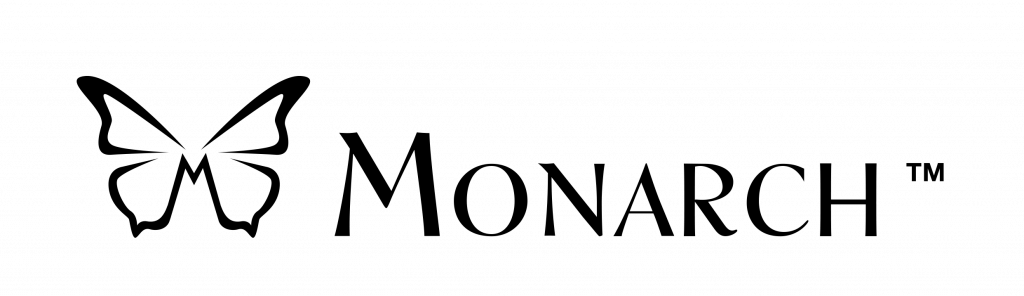Reveal 16i Support

Documentation
User Manuals
Prodigi 4.6.0 What’s New
| EnglishReveal 16i User Guide
| EnglishReveal 16i Getting Started
| EnglishReveal 16i Technical Specs
| EnglishReveal 16i FAQ
| EnglishProdigi 4.6.0 Quoi de neuf ?
| FrançaisGuide de l’utilisateur Reveal 16i
| FrançaisGuide de démarage Reveal 16i
| FrançaisReveal 16i User Guide
| SpanishReveal 16i Getting Started
| Spanish
Video Tutorials
Reveal 16i Tutorial No. 1 – Overview
| English
Frequently Asked Questions
Press on the switch button which is the third button from the left on the front panel.
Press the switch button and select the camera application using the touchscreen and then tap on the camera icon to take a capture.
Yes, it is, you can download or read books using the books application, use the calculator, import/export pdf documents and edit them if you whish.
Yes, go to the Prodigi application -> Settings -> System -> Software update. Prodigi will automatically check periodically for updates and will give a notification if there is a new update available.
Yes, by selecting the settings in prodigy -> system -> Bluetooth
Need help ?
HumanWare is here to help you.
We stand behind all of our products with service and support when you need it.