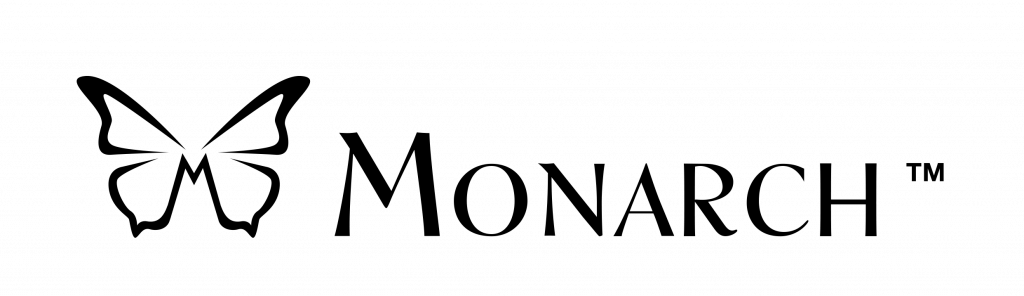Connect 12 Support
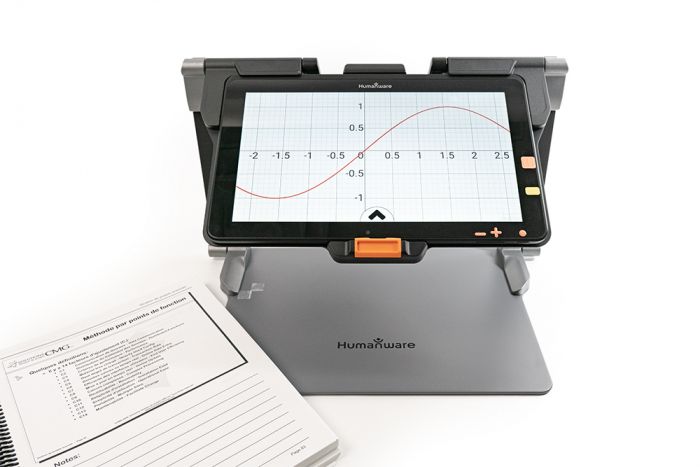
Documentation
User Manuals
How to upgrade your tablet
| Englishv2.1 Tablet – What’s New
| EnglishProdigi v4.8 – What’s New
| EnglishConnect 12 v2.1 User Guide
| EnglishConnect 12 v2.1 Getting Started Guide
| EnglishInstructions for Pairing Kodak SL10 or SL25 Distance Camera and Connect Tablets
| EnglishInstructions for Pairing a Sony Distance Camera and Connect Tablets
| EnglishConnect Tablet Network Configuration
| EnglishComment mettre à niveau la tablette
| Françaisv2.1 Quoi de neuf
| FrançaisProdigi v4.8 – Quoi de neuf
| FrançaisConnect 12 v2.1 Guide Utilisateur
| FrançaisConnect 12 v2.1 Guide de Démarrage
| FrançaisInstructions pour jumeler une Caméra à distance Kodak SL10 ou SL25 et tablettes Connect
| FrançaisInstructions pour jumeler une caméra Sony Distance et des tablettes Connect
| FrançaisConfiguration du réseau de la tablette Connect
| FrançaisBattery Care Basics
| EnglishLes bases de l’entretien de la batterie
| Français
Firmware / Software Updates
Updating Connect 12 Software
To update the Prodigi software already installed on your Connect 12:
- Turn your device on, ensure it is connected to the Internet, and enter Prodigi
- Tap Settings
- Tap System
- Tap Software Update
A search will be performed, and you will be prompted if there is an update to install.
Installing Connect 12 Software
To install (or reinstall) the Prodigi software on a licensed tablet:
- Turn your device on, ensure it is connected to the Internet
- Open a web browser application
- Navigate back to this webpage
- Tap to download the “Prodigi Updater App “
- Install the application from the Downloads folder of My Files
- Tap on the Prodigi Update app
The Updater will now download and install the Prodigi software suite.
Prodigi Updater App
| EnglishProdigi Updater App
| Français
Video Tutorials
Connect 12 video tutorials
| English
Archive
Frequently Asked Questions
Need help ?
HumanWare is here to help you.
We stand behind all of our products with service and support when you need it.