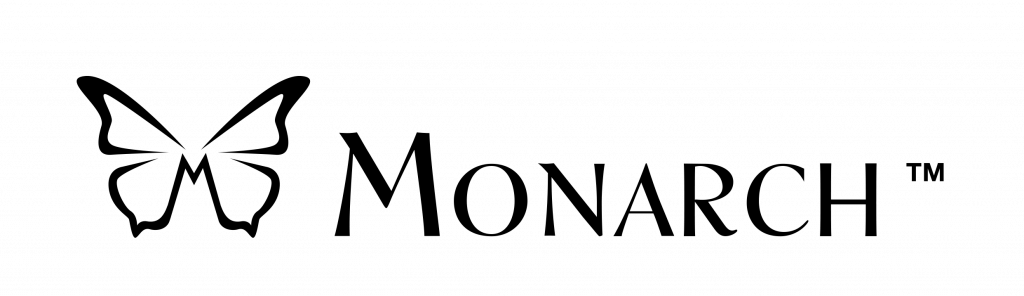Mantis Q40 Support

Documentation
User Manuals
Mantis Q40 Getting Started Guide
| EnglishMantis Q40 Getting Started Guide with Chromebook
| EnglishRelease notes 2.4
| EnglishMantis Q40 Working with IOS
| EnglishSetting up and using Mantis with JAWS Screen Reader
| EnglishSetting up Brailliant BI 20-40X Mantis Q40 and Chameleon 20 with Android Devices
| EnglishFAQs
| EnglishGuide de démarrage
| FrançaisNotes de version 2.4
| FrançaisUser Guide 2.0
| CzechUser Guide 1.2
| DutchUser Guide
| GermanQuick Start Guide
| GermanUser Guide 2.3
| NorwegianUser Guide 2.0
| PortugueseUse a HumanWare braille display with Narrator
| EnglishUtiliser un afficheur braille HumanWare avec le Narrateur
| FrançaisUser Guide 2.4
| DanishUser Guide 2.4
| EnglishUser Guide 2.4
| SpanishGuide d’utilisateur 2.4
| FrançaisUser Guide 2.4
| ItalianUser Guide 2.4
| RussianUser Guide 2.4
| SwedishUser Guide 2.0
| SloveniaConnecting Brailliant BI X and Mantis Q40 Braille display to a Mac
| English
Firmware / Software Updates
NOTE: If you are updating from version 1.x, you will need to first install version 2.0 manually, then complete the update either via the 2.4 file or via Wi-Fi
Firmware version 2.4.0 build 4203
| EnglishBraille Terminal Tools
| EnglishMAC OS transfer software
| EnglishFirmware version 2.4.0 build 4203
| FrançaisOutils pour le terminal Braille
| FrançaisLogiciel de transfert de masse pour MAC OS
| Français
Archive
User Manuals
Mantis User Guide 2.3
| EnglishRelease notes 2.3.0
| EnglishGuide d’utilisateur 2.3
| FrançaisNotes de version 2.3.0
| FrançaisUser Guide 2.3
| DanishUser Guide 2.3
| ItalianUser Guide 2.0
| RussianUser Guide 2.3
| SwedishUser Guide 2.3
| Spanish
Firmware / Software Updates
NOTE: If you are updating from version 1.x, you will need to first install version 2.0 manually, then complete the update either via the 2.4 file or via Wi-Fi
Version 2.3.0 build 3777
| EnglishVersion 2.0.0 build 2197
| EnglishFirmware version 2.3.0 build 3777
| FrançaisFirmware version 2.0.0 build 2197
| Français
Frequently Asked Questions
The Mantis is a first of its kind braille device providing an all in one solution for users who want to keep braille at their fingertips while utilizing a Bluetooth Standard keyboard. A user no longer needs to carry both a Bluetooth keyboard and braille device, along with their computer / mobile tool, or choose between choosing braille or not if they are using a Standard keyboard. The Mantis is small enough to fit easily in one’s laptop or tablet bag and has the internal intelligence to be a powerful tool in a classroom or job environment.
Yes, it comes with a protective shell case which protects the sides and back of the device. A professional carrying case from Executive products can be purchased as an additional accessory.
Mantis Q40 will be compatible with:
- Windows 8 and above using Jaws 18+ and NVDA
- MAC OS 10.15+ Catalina
- iOS 13.6+
- Android and Chrome OS Pending updates from Google
The dimensions are 29 cm x 17 cm x 2 cm or 290 mm x 170 mm x 20 mm
Weight = 786 grams or 1.7 LB
The Mantis Q40 supports several file formats.
The Editor application supports:
DOC, DOCX, TXT, BRF and BRL
The Library application supports:
BRF, PEF, TXT, HTML, DOCX, NISO and RTF
Need help ?
HumanWare is here to help you.
We stand behind all of our products with service and support when you need it.