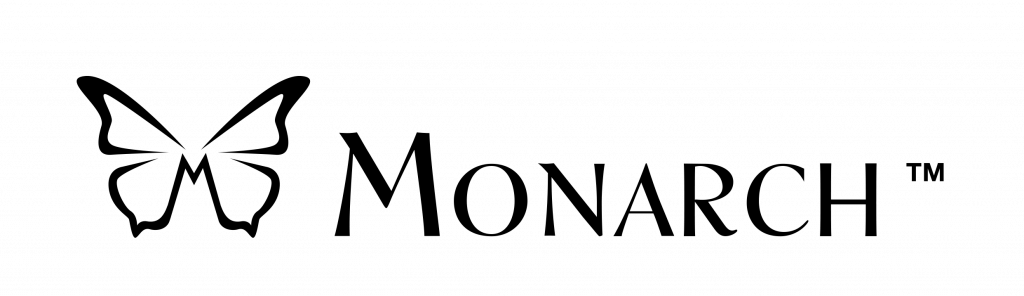Skip to content
To format your SD card for exFAT, please perform the following steps:
- Insert the SD card into your computer.
- Press Windows Key+E to launch File Explorer on your computer.
- Right click on your SD card. If you are using a keyboard, press the Application Key or Shift+F10 to perform the right click.
- Click on Format in the Context menu. . If you are using a keyboard, navigate to Format using the Up or Down Arrow Keys and press Enter.
- Tab to File System, and select exFAT from the combo box using the Down Arrow key.
- Click Start, or tab to Start and press Enter.
- Click OK or press Enter on OK to confirm.