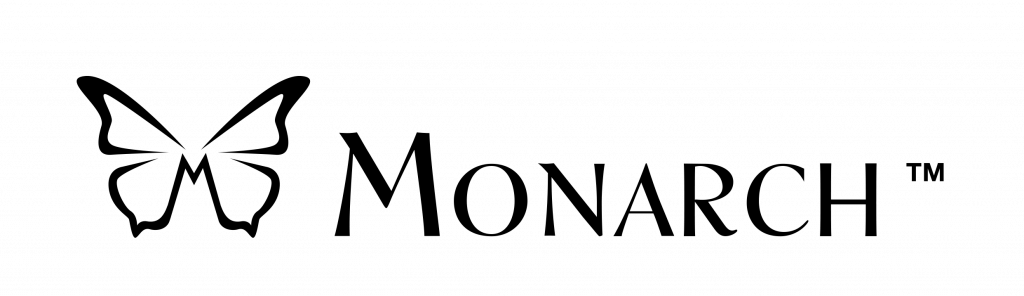TactileView Support
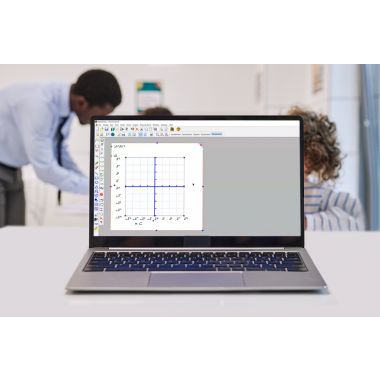
Documentation
User Manuals
TactileView software manual
| EnglishEmbossers with TactileView
| EnglishEmbosseuses avec TactileView
| FrançaisTactileView FAQS
| English
Video Tutorials
Quick tour through TactileView
| EnglishUsing the drawing tools – square
| EnglishTactileView tutorial 1 – Tactile graphic based on an imported image
| EnglishTactileView tutorial 2 – Editing challenging images
| EnglishTactileView – Introducing Dot View
| English
Archive
Firmware / Software Updates
TactileView software version 2.2.49
| English
Frequently Asked Questions
TactileView is a tactile creation suite that allows you to create simple and powerful tactile graphics.
Yes, TactileView is the only accessible tactile graphic suite that allows the visually impaired to create tactile graphics using menu-driven options.
Any mainstream embossers are supported including Enabling, Index and Viewplus embossers.
TactileView can create high-quality tactile graphics and braille labels. You can make anything from simple to more complex tactile graphics. Most importantly, it’s software dedicated to creating tactile graphics, not like a word processor. It has several key tools to filter images and make them come alive in tactile form. With it’s large catalogue of tactile Graphics, opening existing tactile graphics allows you to make changes to existing already made tactile graphics, saving precious time. TactileView is the ONLY tactile creator that is accessible.
Yes. TactileView supports MathML content and can be translated into the following Braille math tables:
- Nemeth
- UEB
- UKmath
- Marbug
- Dedicon (NL)
- Latex
Need help ?
HumanWare is here to help you.
We stand behind all of our products with service and support when you need it.